In FlexCAD AutoCAD there is a library function to enable reuse of assemblies that occur more than once in a drawing and in more than one drawing, e.g. a conveyor support is usually used many times along a conveyor and often the same support is reused in many drawings.
The first thing to do is to design what will be the user symbol (in this article a support will be used as example) and the design is done in the drawing, there is no need to start a new drawing, using FlexCAD parts. Non-FlexCAD parts can also be part of the user symbol but will not show up in the part list. When the design is done, the next step is to create the user symbol. That is done by clicking the User Symbols icon, see picture below.
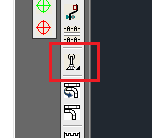
Now the FlexCAD User Symbols window opens. In that window, click the Define new symbol button.
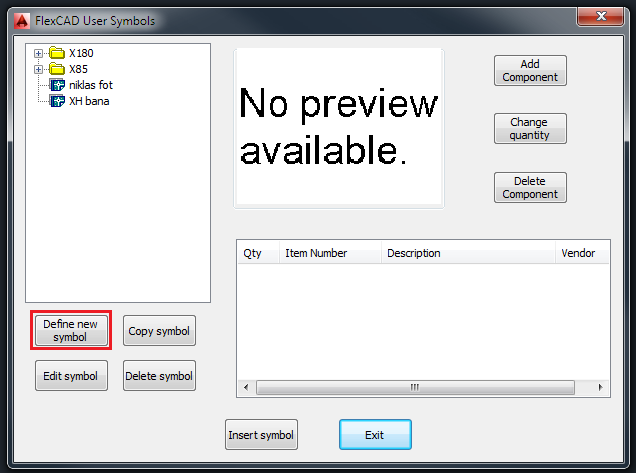
Clicking this button opens up a new dialog window, in which the user can build a folder structure to more easily find and maintain user symbols.
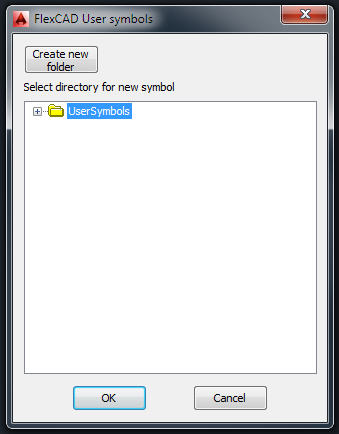
After creating a new folder or choosing an existing folder where to put the user symbol, the user is asked to select what objects to be included in the user symbol, and after pressing Enter, the user is asked to point out an insertion point, this will be the insertion point of the user symbol block when the user symbols is entered into a drawing. A new dialog window opens where the user is asked to enter a description of the user symbol and a file name of the user symbol. Enter a fitting description and then by clicking in the Symbol file name text field, what is written in the Description field is entered there as well. What it says in the Symbol file name text field will be the name of the .dwg file.
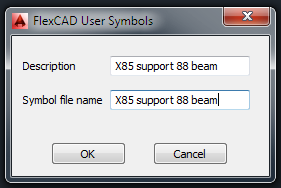
The objects that were chosen to be part of the user symbol are removed from the drawing and the function window is closed. To insert the symbol into the drawing, start the function again. The FlexCAD User Symbols window opens and in the top left part of the window, look up the symbol and then click Insert, see picture below. The FlexCAD User Symbols window closes and the symbol is at the cursor and it can be placed where ever the user wishes.
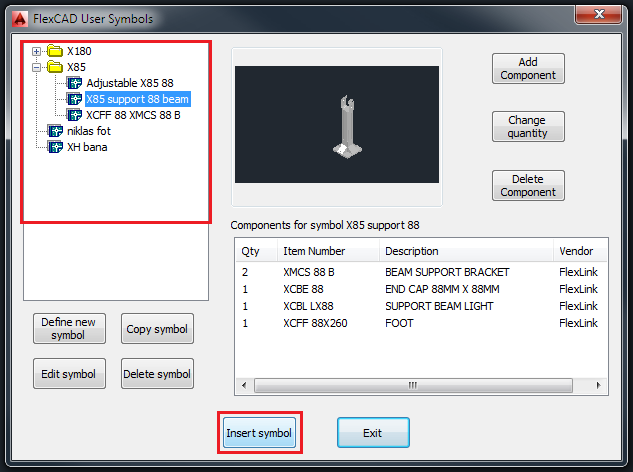
See also the other articles about the user symbols on how to add fasteners, edit and copy user symbols.