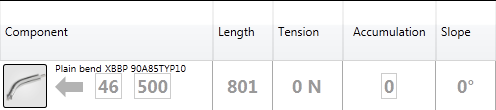Component properties like length, radius, angle etc can be changed after dropped into the layout.
The rule is that components that show a small pencil in the upper right corner are editable.

When dropped into the layout list, editable properties show a border around the value, just like a text box. If the component has a direction property this can always be changed by clicking the arrow. Exactly which properties that are editable varies from component to component.