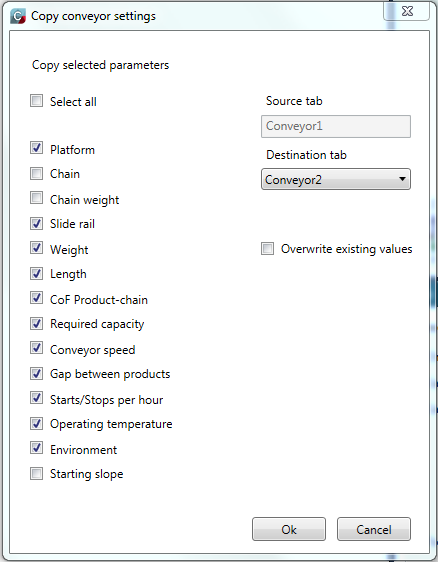When there are multiple conveyor tabs in one file it is possible to copy the conveyor parameter settings between tabs. All or selected parameters from the platform, product and environment sections can be copied. The copy feature is available both in the Edit menu and in the right click context menu.
Select the Edit menu or right click in the conveyor settings area.
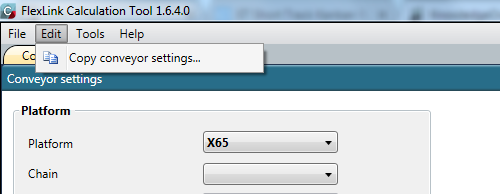
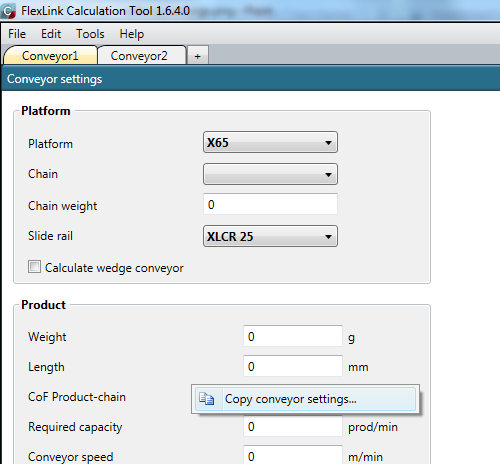
Select Copy conveyor settings...
The Copy conveyor settings pop-up window is displayed. Source tab is read-only and preset to the same as the active tab.
Select the Select all checkbox to copy all parameters or use the separate parameter checkboxes to customize the copy process.
Select destination in the Destination tab drop-down menu.
Select the Overwrite existing values checkbox to overwrite existing parameter values in the destination tab(s).
Click on Ok button.
Note: Parameter values in the destination tab(s) might be changed automatically if they are not valid after the copy process, even if the Overwrite existing values checkbox is not selected.