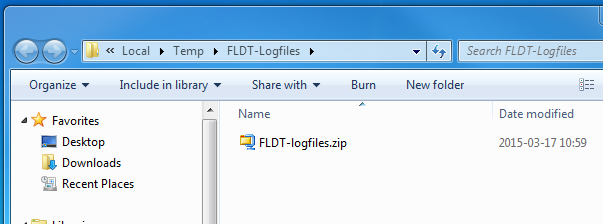As an addition to FlexLink Design Tool a small utility application is installed. This utility is available from Windows start menu and can be used to collect and send log files to the FlexLink engineering tools support team. The time used to investigate and solve a support case can be reduced significantly by analyzing these files.
Get the log files
Click on Start to open Windows start menu.
Click on All programs.
Open FlexLink Design Tool folder.
Select FlexLink Design Tool Utility.

The utility is started in a pop-up window.
Click on Collect and Send.

The utility begins to collect and compress all FlexLink Design Tool log files. This step may take up to 5 min depending of the hardware and the size of the log files. After a while a Windows file explorer window is opened automatically, containing the compressed zip file. This is the only file that the FlexLink engineering tools support need to have.
Send the compressed zip file
Together with the file explorer window a new e-mail window is opened. If not, a new e-mail has to to be created manually.
Attach the zip file that was created in the steps above.
Enter the receiver softwaresupport@flexlink.com.
Send the e-mail.