The center support has the option to be used as a support for alpines. When using the support for alpines it will automatically adjust the beam length to match the number of brackets and the distance between them.
To enable the alpine mode the check box Alpine in the properties menu should be ticked.
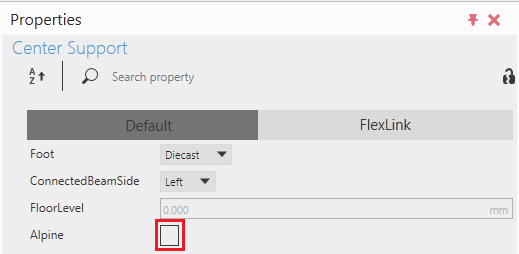
When the check box is ticked options will be presented where the number of brackets and the height of each bracket can be set. The height of each bracket is calculated from the first bracket in the bottom of the support. This bracket should always be connected to the lowest level in the alpine. Before adjusting the brackets connect the support and select the number of brackets needed by changing the value of the property NbrOfBrackets.
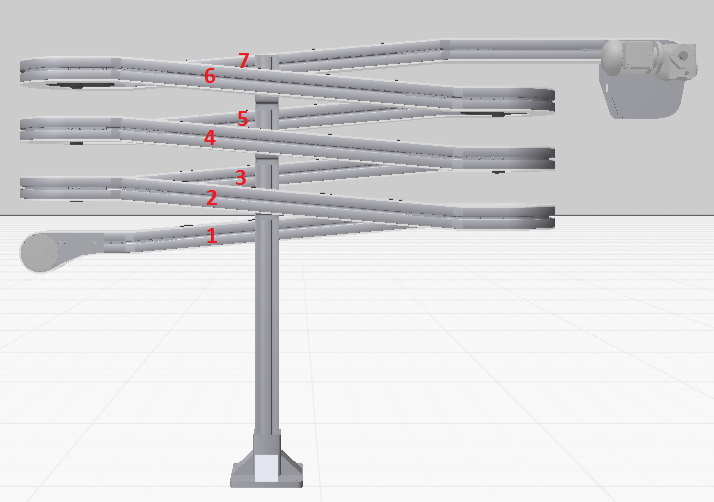

To adjust the brackets there are two different options; Automatic or manual.
Automatic
- Click on Autoadjust support
- Click on the second beam
- Click on Autoadjust support
- Click on the third beam
The support will automatically adjust the brackets to the alpine. Please note that the automatic placement assumes that the alpine is symmetric built (same incline in every lap). If it is not the positions of the brackets can always be manually adjusted after the automatic adjustment.
Manual
To manually adjust the brackets change the value in the properties Bracket2, Bracket3 etc.