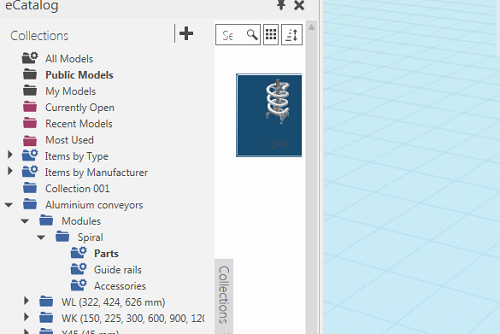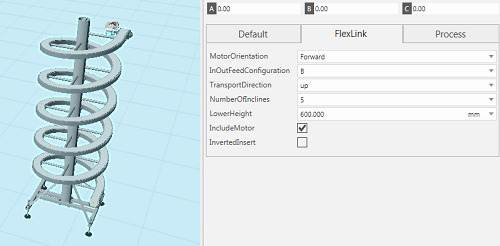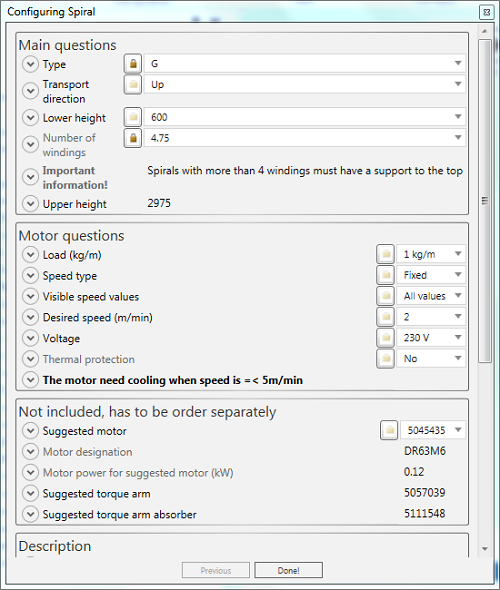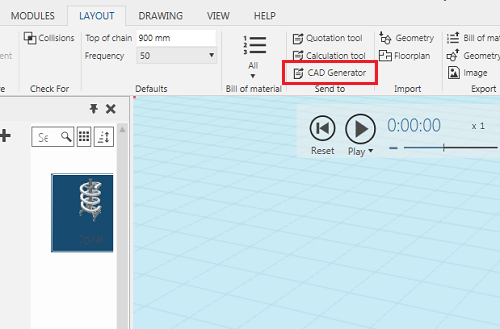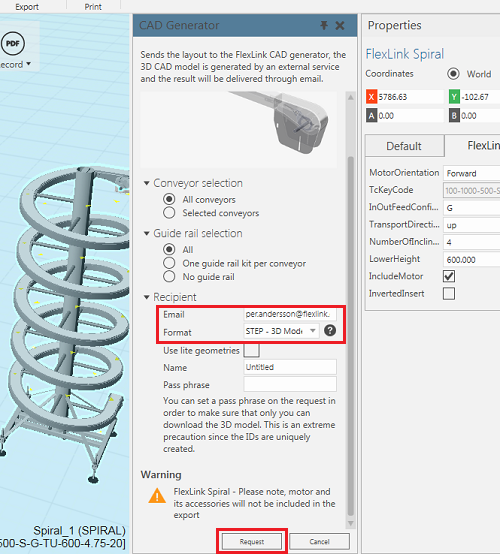CAD models of standard FlexLink spiral conveyors (product no 5995512) are not available from the FlexLink CAD service (provided by Cadenas). But, there's actually another method to get a CAD model of the spiral: Export from FlexLInk Design Tool by using the CAD Generator feature.
Prerequisites
Flex Design Tool + active lease
Information about how to get started: https://kb.flexlink.com/help/fldt-lease-management-for-users
Design and CAD component
Open FlexLink Design Tool.
Select Aluminium conveyors/Modules/Spiral/Parts folder in the eCatalog.
Drag-and-drop a Spiral component to the 3D-world.
Adjust the parameters in the Properties panel to match the configuration that is needed.
Note: The parameter settings in the properties panel are only for visualization in the 3D world.
Configure the spiral component
Select the Spiral component in the 3D-world.
Click Home tab/Component group/Configure button to configure the component. Or use the keyboard shortcut CTRL + SHIFT + C.
All settings from the Properties panel should be preset, but to be sure to get the correct CAD model, check all settings in the configuration dialog and adjust, if necessary.
Click Done.
Export the CAD model
Click Layout tab/Send to group/CAD Generator button.
The Send to CAD Generator panel is displayed were it's possible to make a few choices.
Note: Motor and accessories are not included in the CAD model as these are separate parts that are ordered separately.
Make sure the e-mail address is correct.
Select CAD format.
Click Request button.
An external service process the information, creates a CAD model and sends an e-mail with a download link