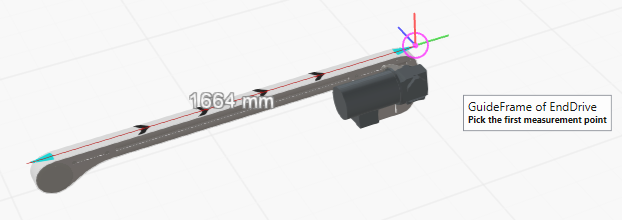To measure distances on a layout in the 3D world the Measure tool is used, in combination with the Reference types feature (snap filter) in the Measure panel window. Two endpoints are defined and the result is presented as the straight distance, delta x, delta y and delta z values in mm.
This procedure is intended for verification only. The Measure tool does not add any permanent measures to the layout and the dimensions of the involved components are not affected. Permanent measures are only available in Drawing mode, by using the tools in the Dimension group on the Drawing tab.
Measure a distance
Click on Home / Tools / Measure.
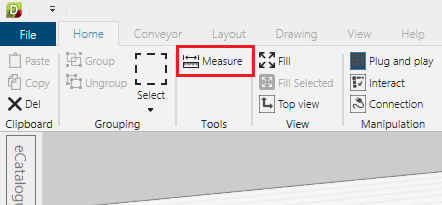
Activate the necessary reference types in the Measure panel window. The cursor will only snap to selected reference types.
Note: It is important to know how to use to the Reference types feature in the Measure Panel window to be able to define the endpoints properly. More detailed information about this can be found in the built in user documentation. Click on Help / Documention / Manual to view user documentation.
Select the first endpoint by clicking on a component or a guide frame. The colored cursor indicator shows the selected endpoint and there is also a detailed snap description in the tooltip.

Select the second endpoint by clicking on a component or a guide frame.

The straight distance measure is displayed in mm. Delta x, delta y and delta z is displayed as red, green and blue lines. The values can be found on the Output tab in the Message/Output window.

After the second endpoint has been selected the Measure tool is still active. It is now possible to measure a new distance by selecting a new endpoint. To quit and deactivate the Measure tool, click in empty space of 3D world or press Esc and the measure disappear.
There is no undo or delete endpoint. If the any of the endpoints are not correctly selected, reset the tool by clicking Measure and start over.
Guide frames
Guide frames are certain points in the components that can simplify measuring. For instance they are located on the top of the chain at the start and end of a component. By using these points it is easy to measure the L-distance of a conveyor.