In this article it is shown to physically edit a user symbol, how to edit the fasteners is shown at the end of the article How to add fasteners in a User Symbol.
Editing a user symbol is done inside the User Symbols function. Click the User Symbols icon and in the User symbol window first choose which user symbol to change and then click the button Edit symbol, see picture below.
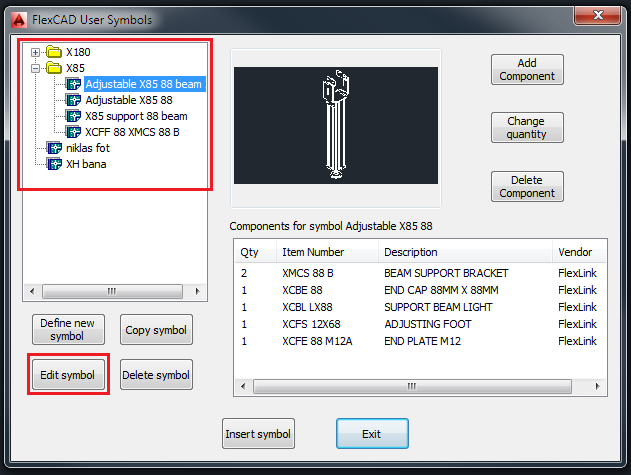
Now the .dwg file opens and the changes are done using AutoCAD and FlexCAD commands. After the changes are done the file is closed and saved the normal AutoCAD way, clicking the close cross in the upper right corner of the AutoCAD drawing area or typing the AutoCAD command close.
NB! The edited user symbol must not be inserted into a drawing before being closed. If the edited user symbol is not closed when inserted, AutoCAD will crash.